 |
 |
 |
 |
Digital Pioneer School Notes: A Interactive and Printable JW Notebook for Pioneer school packed full of Guided Prompts for Note taking! - "Fully Accomplish Your Ministry" (2 Timothy 4:5)
Just like our hard copy notebooks, the downloadable versions are full of features to help your experience in the pioneer service school organized and easy. Do you know someone headed for
pioneer service school this year? This notebook is designed to help you organize your notes. If you have a dozen notebooks on your shelf, it can be difficult to track down that one notebook from 3 months ago where you wrote down those points you wanted to remember. Don't let that happen to your notes from Pioneer School. Have them in your phone or tablet and access them at anytime.
Note Sections To Keep You Organized During Pioneer School
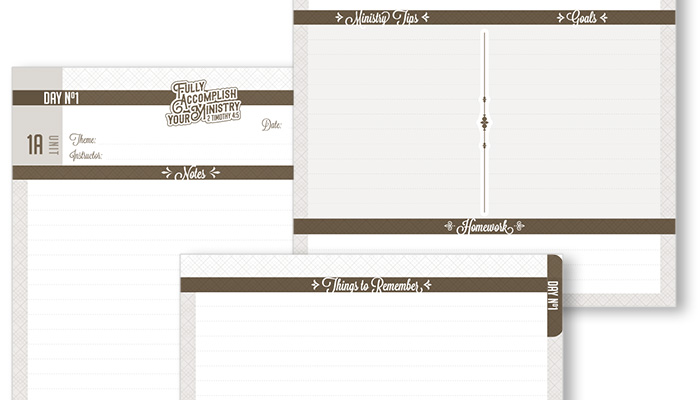
These notebooks are designed to make note-taking easier. There are pages for each unit's notes, and sections to organize your thoughts on each lesson. Sections include:
- Notes: put your unit notes here;
- Things to Remember: make special note of things you what to look back on;
- Ministry Tips: mark down tips you want to use in the ministry;
- Goals: create goals based on the unit material
- Homework: write down any further research you want to do.
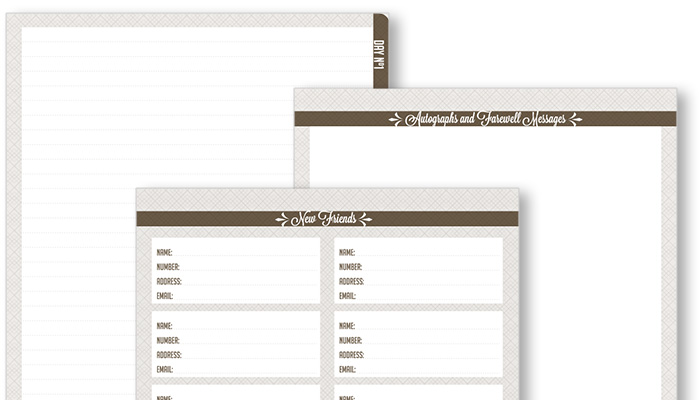
At the end of each day the review pages are completely open to let you summarize the main points, or things you want to especially remember.
At the end of the notebook find two additional sections:
- New Friends: write down the contact details of all the new friends you met at school;
- Autographs and Farewell Messages: like a "yearbook" style book signing.
- 86 pages total not including the covers.
- How do I save my notes in the Digital Version?
- Please don't be fooled by your browser's PDF preview! On some devices, internet browsers - like Google Chrome, or Safari - will show a preview of the file after you click the download link. This is just a preview. It is not the actual file saved on your device. Before taking notes, save the file onto your device. (Use the appropriate links below for help.)
- Open the file from its location on your device (not your web browser). You will be able to add your notes and save any changes.
- Help pages for downloading*:
-
Google Chrome (any device) -
iPad or iPhone (to use with Apple Books) - (tip: to open a PDF in a different app follow the same steps but choose a different app instead of "copy to Books") -
Safari (for Mac) - *These are external webpages directly from Google and Apple and not Ministry Ideaz
How are the "Digital Version" and the "Print-at-Home Version" different from each other?
Both are PDF files. However, the formatting of the notebook itself is different. The print-at-home version has lined pages for hand-written notes. The digital version has interactive text fields for typing notes. The digital version is designed primarily to be used on your tablet. While the Printable version is best if you plan to print it out on paper.
If you plan on using these notebooks on your tablet, you need to use a PDF app that is text-field/form capible.
- Can I purchase "one license" and print as many as a want?
No. Please only print one copy per license.
- Can I purchase one digital/printable version and email it to all my friends?
No. You are purchasing one digital license for personal use. Please do not distribute it to others, or post it online. You are welcome to share a link to this page: MinistryIdeaz.com/Assembly-Notebook
- Can I get a commercial printery to print me a copy of the notebook?
Yes! You many use a commercial printery to print the notebook for your personal use. You may print one copy for each digital item purchased.
|
|
 |
 |
 |
 |
 |
 |
 |
 |
 |
 |
 |
Features
- Features 2 Timothy 4:5 "Fully accomplish your ministry" on the cover
- Two pages are entirely dedicated to each unit of the school.
- 86 pages total not including the covers
|
|
 |
 |
 |
 |

|